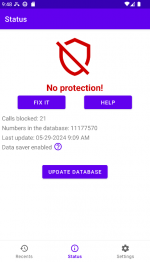-
We’re seeing performance issues in the latest app version on some phone models. In certain cases, this may cause missed calls and reduce blocking quality. Our team is already working on a fix. If you have any helpful information about this issue, please email us at info@callfilter.app
The fix is ready, and update 1.32.6 will be available soon.
You are using an out of date browser. It may not display this or other websites correctly.
You should upgrade or use an alternative browser.
You should upgrade or use an alternative browser.
Status "No protection!"
- Thread starter Marsha
- Start date
Hi Marsha!
This means that some time ago you took the role of "default anti-spam app" away from CallFilter.app. Maybe it was not you, but another app, and you agreed when the request came.
Without the "default anti-spam app" role, CallFilter.app cannot work, and it made several requests to get this role back. Popups appeared with the request, but you rejected them.
After several requests, the Android system stops showing new requests. So now your CallFilter.app does not work and the "Fix it" button does not work either. The "Fix it" button only initiates such a request and it is blocked.
What to do:
1. (easy option) Reinstall the app, do not reject role requests on first start.
2. (best option) Go to Android settings, apps, default apps. Find the role "Default anti-spam app" and select CallFilter.app for this role.
This means that some time ago you took the role of "default anti-spam app" away from CallFilter.app. Maybe it was not you, but another app, and you agreed when the request came.
Without the "default anti-spam app" role, CallFilter.app cannot work, and it made several requests to get this role back. Popups appeared with the request, but you rejected them.
After several requests, the Android system stops showing new requests. So now your CallFilter.app does not work and the "Fix it" button does not work either. The "Fix it" button only initiates such a request and it is blocked.
What to do:
1. (easy option) Reinstall the app, do not reject role requests on first start.
2. (best option) Go to Android settings, apps, default apps. Find the role "Default anti-spam app" and select CallFilter.app for this role.
Доброго Дня. В мене непрацює.
Добридень, Олено! Чи слідували ви інструкціям розробника (вище)? Якщо необхідно перекласти її українською, дайте мені знати.
--------------
Hi Olena! Did you follow the developer's instructions (above)? If it is necessary to translate it into Ukrainian, let me know.
В мене не працює
Розкажіть, будь ласка, про це докладніше. Які дії ви зробили, які повідомлення про помилки побачили?
--------------
Please tell me more about it. What actions did you take, what error messages did you see?