It has been three months since the launch of Cloud Wildcards, and during that time, this feature has gained remarkable popularity. Tens of thousands of users have already utilized this free and highly effective feature, and their numbers are growing rapidly. However, we have noticed that the process of installing Cloud Wildcards has proven difficult for many users.
To address this, we have simplified the process. Now, you only need to follow a special link from your phone or scan the QR code, and the selected cloud list will be installed automatically. If Callfilter.app version 1.22.x or higher is installed on your phone, the Cloud Wildcards settings will open automatically, and the selected list will be installed and loaded.
If you do not have Callfilter.app installed on your phone, or if you have an outdated version of the app installed, the link will direct you to the app page on Google Play, where you can install or update the app.
The link and QR code have been added to the description of all lists on our forum. For example:
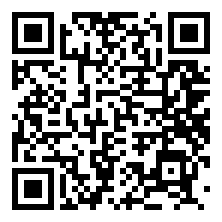
If you create cloud lists yourself, you can now use a special BB code that creates a link and generates a QR code. Read more about this in the Cloud List Creator topic.
As a reminder, Cloud Wildcards significantly improve the quality of blocking unwanted calls. It is both a simple and highly flexible tool. You can read more about it in our release.
To address this, we have simplified the process. Now, you only need to follow a special link from your phone or scan the QR code, and the selected cloud list will be installed automatically. If Callfilter.app version 1.22.x or higher is installed on your phone, the Cloud Wildcards settings will open automatically, and the selected list will be installed and loaded.
If you do not have Callfilter.app installed on your phone, or if you have an outdated version of the app installed, the link will direct you to the app page on Google Play, where you can install or update the app.
The link and QR code have been added to the description of all lists on our forum. For example:
Quick install of the Spam1 Cloud List:
(follow this link from your phone or scan the QR code)
If you create cloud lists yourself, you can now use a special BB code that creates a link and generates a QR code. Read more about this in the Cloud List Creator topic.
As a reminder, Cloud Wildcards significantly improve the quality of blocking unwanted calls. It is both a simple and highly flexible tool. You can read more about it in our release.
