Any forum user can create, update and maintain their own wildcard list. Each list is a separate thread in this section of the forum:
Topic Format Requirements:
1. The title of the topic should consist of a list identifier, a colon and a description. The identifier is any combination of letters and numbers.
Possible topic names:
FL_only: block all incoming calls from outside the state of Florida
blockAfrica: block all calls from African countries.
MyBlacklist: this is a collection of phone codes that spam calls come from.
etc.
2. The first post of a topic can have any content, but it must have a code section:
which contains wildcards and phone numbers to block. Each wildcard or number should be on a separate line. Order is important, rules will be checked in order when blocking.
Possible blocking rules:
+1555* - block all numbers starting with specific digits.
Write the beginning of the number in international format and an asterisk at the end. One asterisk corresponds to any number of digits at the end.
+1555111222 - block a specific number.
Write the number in full.
+1555*= - skip numbers starting with certain digits. Such numbers will be skipped for checking by the main app database.
Write the beginning of the number in international format and an asterisk at the end. One asterisk corresponds to any number of digits at the end.
+1555111222= - skip a specific number for further checking by the main app database
Write the number in full.
+1555*+ - do not block numbers starting with certain digits. Such numbers will be marked with green color (whitelist), the call will be allowed.
Write the beginning of the number in international format and an asterisk at the end. One asterisk corresponds to any number of digits at the end.
+1555111222+ - do not block a specific number. It will be marked green (whitelist), the call will be allowed.
Write the number in full.
On an incoming call, the list rules are checked one by one, from top to bottom. As soon as the first matching rule is found, further checking of the list stops.
Example of a blocking list:
This blocking list blocks all incoming non-Florida calls.
How it works: First comes the rules that block all non-US numbers (+2*, +3* ... ). Then come the rules that let in numbers with Florida area codes. And at the end, if none of the Florida rules work, we block all other numbers with the +1* rule.
Quick list install link:
So that users don't have to manually type in the list name, you can add an auto-install link to the list description. Clicking the link will open CallFilter.app, navigate to the Cloud Wildcards settings page, install and download your block list.
Use the following BB code:
This BB code will be automatically replaced with a QR code and link. For example BB code:
will be replaced with:
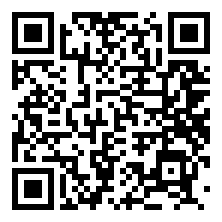
(if you do not have CallFilter.app installed on your phone or have an older version installed, the link will open the app page in Google Play)
More examples:
All wildcard lists posted on this forum are tested and work
Cloud wildcards by country
Countries are sorted by user activity. If your country is not listed, please start in the other countries forum.
forum.callfilter.app
Topic Format Requirements:
1. The title of the topic should consist of a list identifier, a colon and a description. The identifier is any combination of letters and numbers.
Possible topic names:
FL_only: block all incoming calls from outside the state of Florida
blockAfrica: block all calls from African countries.
MyBlacklist: this is a collection of phone codes that spam calls come from.
etc.
2. The first post of a topic can have any content, but it must have a code section:
Code:
[ CODE] ... [/CODE ]which contains wildcards and phone numbers to block. Each wildcard or number should be on a separate line. Order is important, rules will be checked in order when blocking.
Possible blocking rules:
+1555* - block all numbers starting with specific digits.
Write the beginning of the number in international format and an asterisk at the end. One asterisk corresponds to any number of digits at the end.
+1555111222 - block a specific number.
Write the number in full.
+1555*= - skip numbers starting with certain digits. Such numbers will be skipped for checking by the main app database.
Write the beginning of the number in international format and an asterisk at the end. One asterisk corresponds to any number of digits at the end.
+1555111222= - skip a specific number for further checking by the main app database
Write the number in full.
+1555*+ - do not block numbers starting with certain digits. Such numbers will be marked with green color (whitelist), the call will be allowed.
Write the beginning of the number in international format and an asterisk at the end. One asterisk corresponds to any number of digits at the end.
+1555111222+ - do not block a specific number. It will be marked green (whitelist), the call will be allowed.
Write the number in full.
On an incoming call, the list rules are checked one by one, from top to bottom. As soon as the first matching rule is found, further checking of the list stops.
Example of a blocking list:
Code:
+2*
+3*
+4*
+5*
+6*
+7*
+8*
+9*
+1239*=
+1305*=
+1321*=
+1352*=
+1386*=
+1407*=
+1448*=
+1561*=
+1656*=
+1689*=
+1727*=
+1754*=
+1772*=
+1786*=
+1813*=
+1850*=
+1863*=
+1904*=
+1941*=
+1954*=
+1*This blocking list blocks all incoming non-Florida calls.
How it works: First comes the rules that block all non-US numbers (+2*, +3* ... ). Then come the rules that let in numbers with Florida area codes. And at the end, if none of the Florida rules work, we block all other numbers with the +1* rule.
Quick list install link:
So that users don't have to manually type in the list name, you can add an auto-install link to the list description. Clicking the link will open CallFilter.app, navigate to the Cloud Wildcards settings page, install and download your block list.
Use the following BB code:
Code:
[QR]list_name[/QR]This BB code will be automatically replaced with a QR code and link. For example BB code:
Code:
[QR]Spam1[/QR]will be replaced with:
Quick install of the Spam1 Cloud List:
(follow this link from your phone or scan the QR code)
(if you do not have CallFilter.app installed on your phone or have an older version installed, the link will open the app page in Google Play)
More examples:
All wildcard lists posted on this forum are tested and work
Cloud wildcards by country
Countries are sorted by user activity. If your country is not listed, please start in the other countries forum.
forum.callfilter.app
Last edited:
