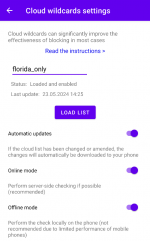
1. A new feature - Cloud Wildcards has been added. This feature allows you to use complex sets of rules (wildcards) in CallFilter.app to improve the quality of call blocking. Anyone can create such lists, and any CallFilter.app user can connect such a list to himself.
A reasonable question is why is it necessary?
This is a tool with great possibilities, there are many ways to use it. The most obvious way to use it right now is to block calls from outside your region. There are already cloud wildcard lists to block all calls from other countries or other regions and cities or states. In the coming weeks we will create and publish such lists for many countries.
Just enter the name of the list you want to use in the app and the quality of blocking will increase significantly, calls from foreign regions will be cut off automatically.
Want to receive only local calls? You got it!
Calls only from certain cities or states? No problem!
Need to block some phone codes? Consider it done!
Numbers starting with specific digits? Easy peasy!
Such lists can be created, modified and discussed collectively on our forum.
Instructions for working with Cloud Wildcards
2. Added notification for users that CallFilter.app does not see some incoming calls.
In modern versions of Android, spam filtering apps do not see incoming calls from numbers in Contacts if they do not have access to Contacts.
CallFilter.app can work without access to Contacts, but it does not see such calls. Because of this, many users thought that the app did not work well.
Now CallFilter.app will remind users who have not granted access to Contacts that the app does not see all calls.
It is still possible for CallFilter.app to work without access to Contacts.
3. The spam filter module of the app has been seriously optimized, now CallFilter.app works more stable on old and/or slow phones.
Last edited by a moderator:
